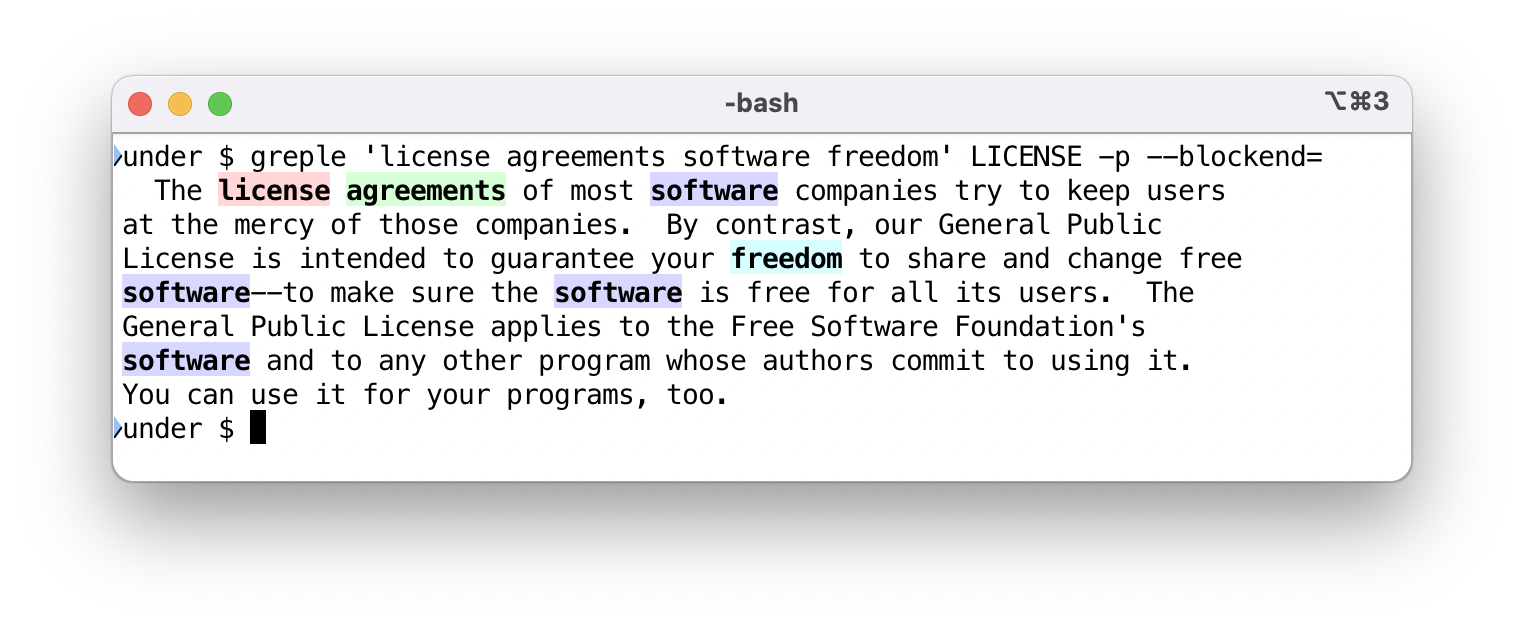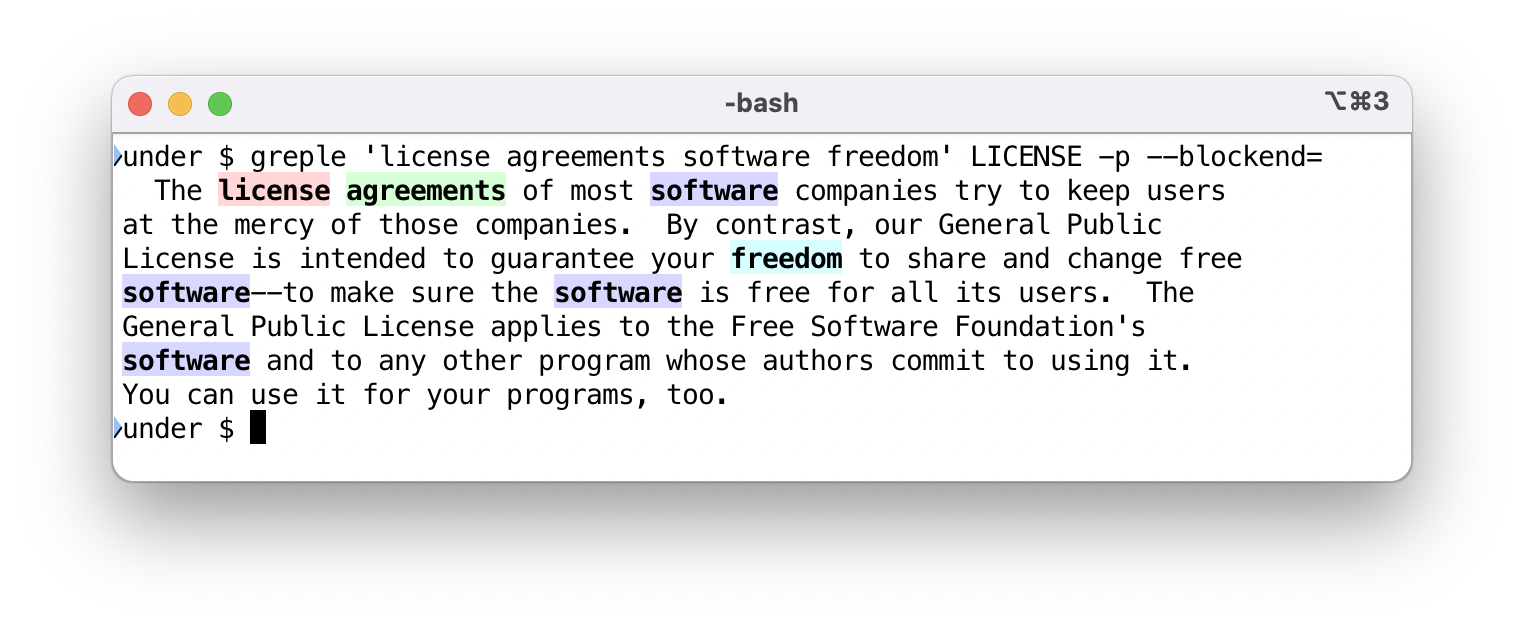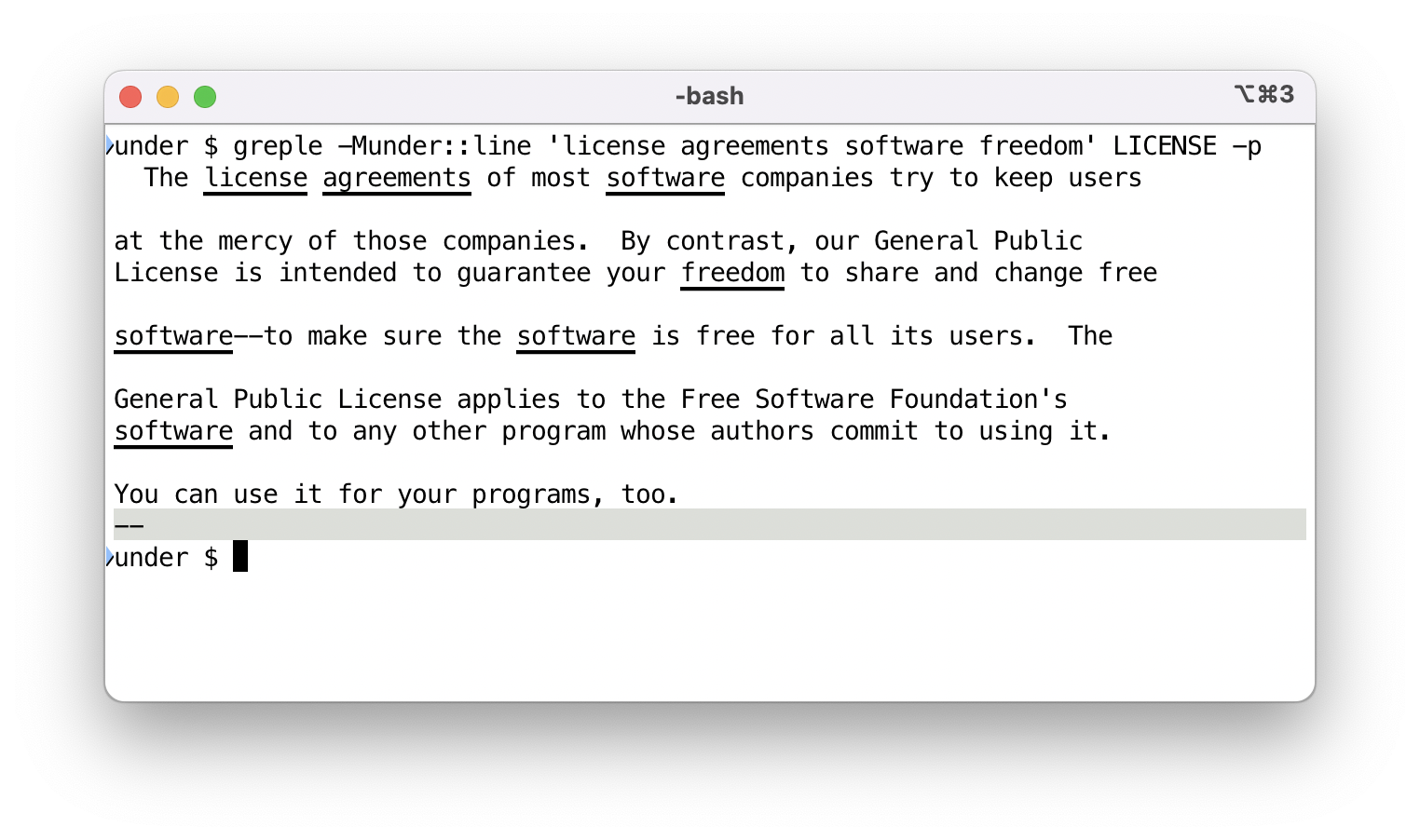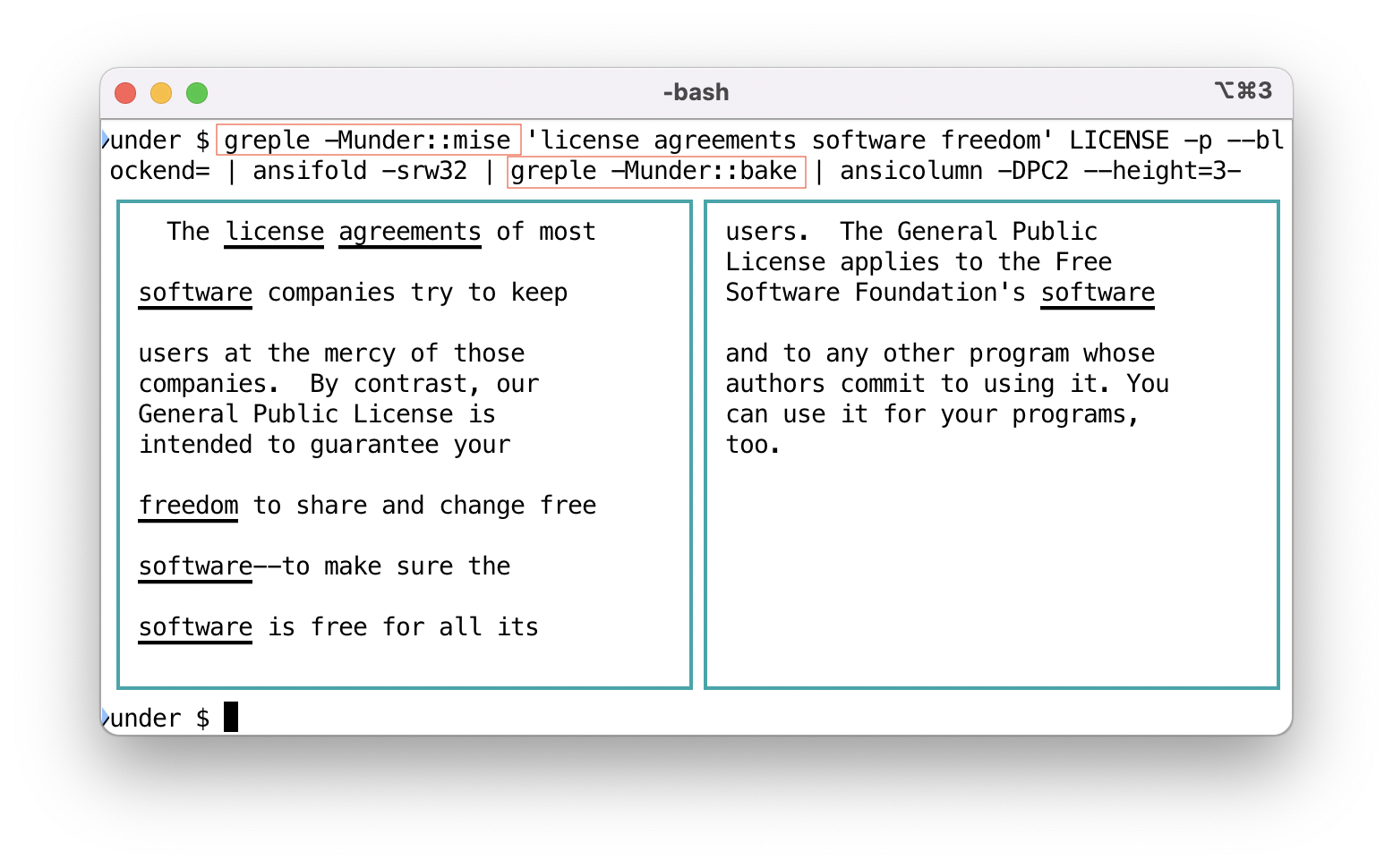[](https://github.com/kaz-utashiro/greple-under/actions)
# NAME
App::Greple::under - greple under-line module
# SYNOPSIS
greple -Munder::line ...
greple -Munder::mise ... | greple -Munder::place
# DESCRIPTION
This module is intended to clarify highlighting points without ANSI
sequencing when highlighting by ANSI sequencing is not possible for
some reason.
The following command searches for a paragraph that contains all the
words specified.
greple 'license agreements software freedom' LICENSE -p
By default, the emphasis should be indicated by underlining it on the
next line.
greple -Munder::line 'license agreements software freedom' LICENSE -p
Above command will produce output like this:
┌───────────────────────────────────────────────────────────────────────┐
│ The license agreements of most software companies try to keep users │
│ ▔▔▔▔▔▔▔ ▔▔▔▔▔▔▔▔▔▔ ▔▔▔▔▔▔▔▔ │
│ at the mercy of those companies. By contrast, our General Public │
│ License is intended to guarantee your freedom to share and change free│
│ ▔▔▔▔▔▔▔ │
│ software--to make sure the software is free for all its users. The │
│ ▔▔▔▔▔▔▔▔ ▔▔▔▔▔▔▔▔ │
│ General Public License applies to the Free Software Foundation's │
│ software and to any other program whose authors commit to using it. │
│ ▔▔▔▔▔▔▔▔ │
│ You can use it for your programs, too. │
└───────────────────────────────────────────────────────────────────────┘
If you want to process the search results before underlining them,
process them in the `-Munder::mise` module and then pass them through
the `-Munder::place` module.
greple -Munder::mise ... | ... | greple -Munder::place
# MODULE OPTION
## **--config**
Set config parameters.
greple -Munder::line --config type=eighth -- ...
Configuable parameters:
- `type`
Set under-line type.
- `sequence`
Set under-line sequence. The given string is broken down into single
character sequences.
## **--show-colormap**
Print custom colormaps separated by whitespace characters. You can
read them into an array by [bash(1)](http://man.he.net/man1/bash) like this:
read -a MAP < <(greple -Munder::place --show-colormap --)
# SEE ALSO
[App::Greple](https://metacpan.org/pod/App%3A%3AGreple)
# AUTHOR
Kazumasa Utashiro
# LICENSE
Copyright ©︎ 2024 Kazumasa Utashiro.
This library is free software; you can redistribute it and/or modify
it under the same terms as Perl itself.